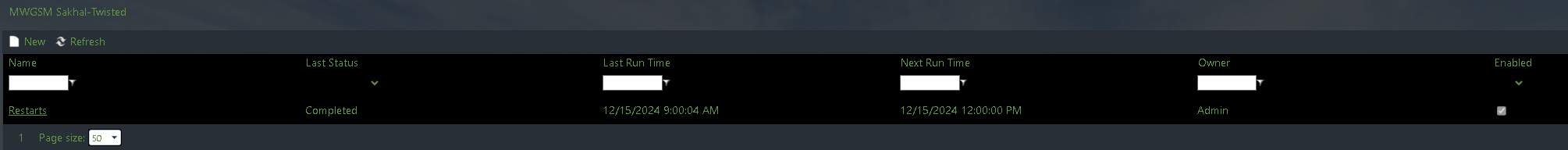- Go to the Scheduled Tasks tab in your Control Panel
- Create a new Scheduled Task.
- Give it a name of your choice, 3 Hour Steam Update for example
- Select the date/hour you want to next restart will to go
- Select Recur Every 1 Days
- Select Repeat task option
- Select Repeat Every 3 hours
- Select For 24 Hours
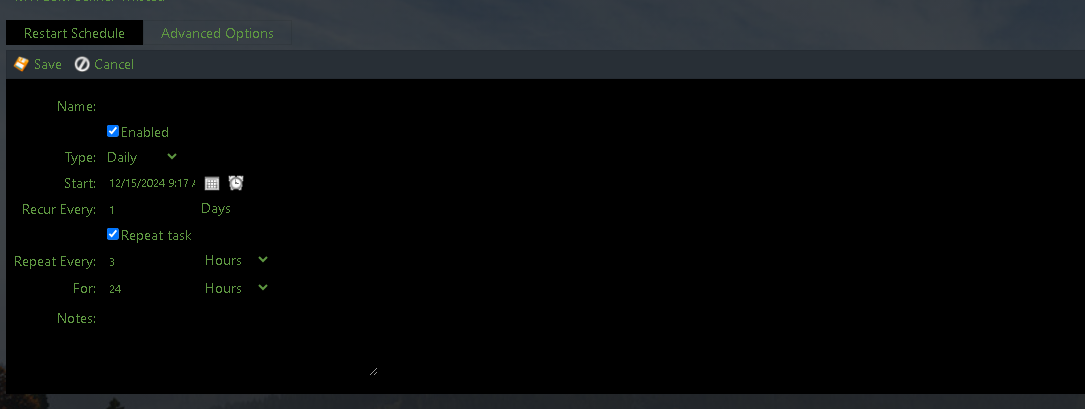
9. Click on the Advanced Options tab.
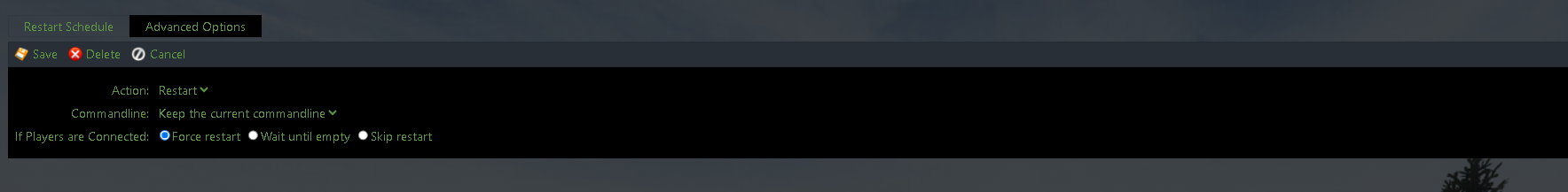
Make sure the correct Action is selected, leave the commandline option alone, unless you know how to edit it.
On the If players are connected use the force restart option.
When finished click Save.
The task will show up after you're done like below.